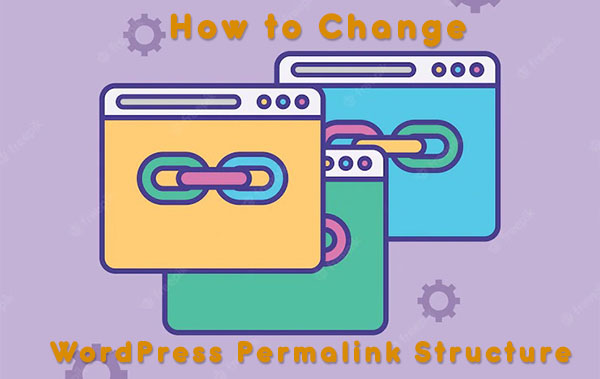According to experienced web developers, the process of changing Permalinks is easy said than done. It is a major undertaking that can affect the overall image of your website in the virtual market. If you wish to change the structure of your WordPress Permalink, you must be very certain. This is because the bond between permalinks and SEO is inevitable. It can result in many broken links and unforeseen errors if it is done incorrectly. With this being said, how would you change the structure of WordPress Permalinks?
What is Permalink Structure?
Before you alter the structure of Permalinks, you should understand what these SEO elements are. By definition, Permalinks represent a small portion of the web address. It comes right after the domain address or name. Permalinks point to specific keywords and posts on web pages.
WordPress has 6 different Permalinks Structure, here is it’s definition:-
- Default: Every post or page in wordpress has its own unique ID, and that’s the default permalink structure for your site.
- Day and name: The complete published date wrote after the domain link and before the post name.
- Month and name: Year and month only after the domain URL and before the post name.
- Numeric: Your post number in the post’s order since you start posting, it’s different than unique ID.
- Post name: This is the precious stone of wordpress permalink structure, only the clean post name after domain URL link.
- Custom Structure: You can set your own permalink structure using the structure tags. For example, category or the author name.

Why You Should Change WordPress Permalink Structure?
First and Foremost, if your current Permalink Structure is “Post name” – tag is “/%postname%/“. Then this post is not for you and you can close this page without worrying about anything, but if you have other setting rather than post name, i highly recommend completing this tutorial to the end.
There are many reasons why the permalink structure should be changed. In most cases, the default setting will seem insufficient and futile in the long run. Thus, by changing the permalink structure, you can be a step ahead in SEO. While changing the permalink structure, you should frame a clean syntax.
Here are four important tasks carried out by permalinks:
- These links act as a perfect destination for search engines and visitors.
- Permalinks are used by various search engine to identify page topics and themes.
- Most developers treat Permalinks as a unique identifier that can help you track the content you post.
- Permalinks can help the user understand more about their website. It gives a clearer picture of the web page and its content. In fact, visitors will learn about your site without reading through the actual content.
What is The Best Permalink Structure for SEO?
The simple answer is, “Post name” – tag is “/%postname%/“. Having a date or post ID in your permalink structure has proven to reduce the CTR (click-through-rate) from the search results because it does not utilize keywords.
As Google said:
Some users might link to your page using the URL of that page as the anchor text. If your URL contains relevant words, this provides users and search engines with more information about the page than an ID or oddly named parameter would.
That’s why most or maybe even all high authority websites use post names as permalink structures because it’s they most easier to understand and recognize by search engine bots as well as users.
By default, the unique identifier of each post is used as a permalink. The structure will not appear neat and comprehensive. Instead, it can look very terrible and confusing. After all, permalinks deal with the content you post on your website.
How to Change WordPress Permalink Structure without Breaking Your Site?
First of all, most WordPress users believe that the process of changing WordPress permalink structures is easy since it was developed in a few minutes during creation. However, this is a fatal mistake! It is difficult and risky to change the permalink structure of well-established sites. This is because the consequences can be devastating.
If you decide to change the permalink structure from the WordPress setting dashboard after you already published some posts, then you will break and take down all of your site because it will generate a 404 Not Found error on all posts URLs.
The best and safeness way to change your permalink structure without Not Found issue is following by 3 steps:-
- Change permalink structure from wordpress to the new structure (which is “Post name” in our case)
- Tell your site about the changes by small redirects modification in .htaccess file
- Notify Google about the changes to update all your site with the new pretty permalink structure
#1- Change WordPress Permalink Structure
WordPress lets users create Permalinks in a few split seconds. To access the permalink structure of your site, you should navigate to Settings and Permalinks from the dashboard and select “Post name”.

#2- Add Redirects in .htaccess to Change Permalink Structure
Determine your current permalink structure and copy the related necessary redirect code from the following and paste it at the top of your .htaccess file, then click save. Don’t forget to replace your site domain name with “example.com”
Change permalink structure From “Default” ->> To “Post name”
You don't have to do any redirects, WordPress will do it for you.Change permalink structure From “Day and Name” ->> To “Post name”
RedirectMatch 301 ^/([0-9]{4})/([0-9]{2})/([0-9]{2})/(.*)$ https://example.com/$4Change permalink structure From “Month and Name” ->> To “Post name”
RedirectMatch 301 ^/([0-9]{4})/([0-9]{2})/(.*)$ https://example.com/$3Change permalink structure From “Numeric” ->> To “Post name”
RedirectMatch 301 ^/archives/(\d+)$ https://example.com/?p=$1
#3- Notify Google About the Changes
There is no special steps to notify Google about change permalink structure, just go to Google Webmaster Tools page and navigate to Crawl -> Fetch as Google.
Click on the “Fetch” button without adding anything besides your site URL to fetch and re-crawl all your site post’s links. You will notice a huge increase in crawl rate at “Crawl Stats” tab, and that’s normal because Google will deal with your site as a new one.


Wrapping UP…
After all, your permalink structure should be simple, descriptive, clean, and friendlier URL to better crawling and understanding by search engine spiders and easy to remember by users.
Now you know which is the best search engine-friendly permalink structure. What are you waiting for? go and change the permalink structure without breaking your website or losing traffic.