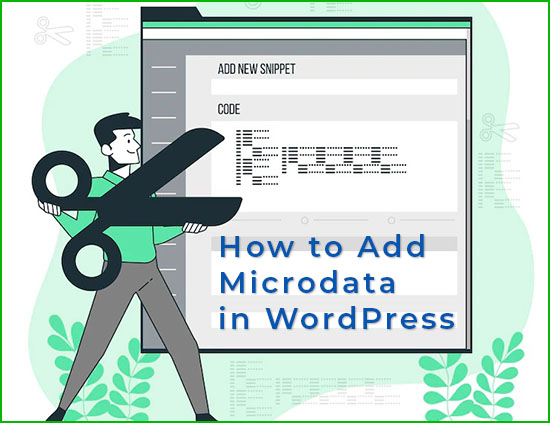Microformats and Microdata are one of the newest features in search engine optimization. The key concept behind HTML microformats would be the process of setting up the context that can help search engine crawlers. Microformats serve as an immediate solution for referencing through HTML code.
Hence, websites will be identified based on specific relations like interests, job title, address, or colleagues. Microformats have a very long history; however, they are less famous amongst SEO professionals.
According to web developers, microformats are much more effective than many other SEO methods. If you are new to microformats and microdata, this article will lend you a hand of help. Here is a brief introduction on how they work.
What are Microformats?
Microformats are designed with the help of special HTML element classes. Hence, you should build classes that can carry specific values like the job title, address, or interest. Microformats tend to follow standard semantic rules. However, the overall structure can become very messy when the number of classes involved increases. That is why you should be very careful when you frame classes for your web content.

How to Use Microformats in WordPress?
You can use microformats to describe everything on your website. Even the smallest and least significant items in your website can be elaborated with the help of microformats. And, the best part of using microformats would be their simple and straightforward nature. All the elements have similar codes that can be appended quite easily.
Don’t panic, there is no much necessary codes to implement microformats in wordpress. We will describe the most important areas in your site only, which is:-
- entry-title: Title of the page or post
- hcard: Who wrote this post (Author)
- updated: Date of publish
- published: Date of update
Lets start with “entry-title”, and how to implement in wordpress. Generally, your post’s title is generated in “Single.php” file. You can access it via Themes manger in your admin page, go to Dashboard -> Appearance -> Editor
Just find “post-title” and type “entry-title” beside it like the following image, and its done. Quite easy, Right?! – Same with the others microformats data.

All you have to do, is just surrounding your original data (Title, Author and Dates) with microformats data. Check the following original and microformats data for easy implementation.
Original: entry-title
<h1 class="post-title"><?php the_title(); ?></h1>
Microformat Code (hentry): entry-title
<h1 class="post-title entry-title"><?php the_title(); ?></h1>Original: Dates
<?php the_time(get_option('date_format')); ?></p>
Microformat Code (hentry): Dates
<span class="entry-date updated"><?php the_time(get_option('date_format')); ?></span>
OR
<span class="entry-date published"><?php the_time(get_option('date_format')); ?></span>Original: Author
<?php the_author_posts_link(); ?>
Microformat Code (hcard): Author
<span class="vcard author post-author"><span class="fn"><?php the_author_posts_link(); ?></span></span>The possibilities of using microformats to describe your website are countless, you can describe your url, products price, telephone number and even the geographical coordinates of the location for your company to generate an awesome rich snippets for your pages in search engines which lead to drive more traffic.
Hint: Here is the main page for microformats to get all information you need.

What is Microdata?
Microdata makes use of semantic rules like itemtype and itemprop. If required, you can develop your very own microdata styles.
Microdata is used by many search engines themselves! The biggest benefit of using microdata would be its heavy, comprehensive libraries. These libraries are filled with data types that can help you define pages. “Itemprop” in microdata should be used when the elements have related information.

How to Use Microdata in WordPress?
There are several other types of options and items that can support you in customizing the markup as much as possible. For example, microdata has “thumbnailURL” to identify the URL of thumbnails!
Google already developed amazing helper tool that allows you generate the necessary microdata in your site. All you have to do is just choose the type of your content and highlight the most important areas on your page.
Here is small example of microdata implementation in your website:-
<div itemscope itemtype="https://schema.org/ImageObject">
<h2 itemprop="name">Top SEO Tutorials</h2>
<img src="deep.jpg" itemprop="contentURL" />
By <span itemprop="author">Emad</span>
Photographed in
<span itemprop="contentLocation">My location</span>
Date uploaded:
<meta itemprop="datePublished" content="2008-01-25">Feb 25, 2015
<span itemprop="description">This is just description</span>
</div>How to Validate Microformats and Microdata?
Google Structured Data Testing Tool is the best online tool for checking your markup data, and this is important step after you implement the code to check if everything has been correctly or not.

Key of Concepts
- Both microformats and microdata will help you write structured, semantic code. Nevertheless, you must learn how to use these data formats properly.
- Google recommends web developers to use microformats WordPress and microdata. If you are extremely concerned about online ranking, these formats should be included in your HTML code. The rule applies to different types of content. From images to text files to videos, media content should be accompanied by microformats and microdata.
- There is a very thin line between these two formats. Many web developers have proposed different strategies on how microformats and microdata should be used. Out of which, microformats are the oldest and one of the most widely used markup formats. Luckily, Google has exquisite updates that can recognize both these formats easily.